Read on below to discover some new features we have implemented on the platform!
New Look Actionable Dashboard
We are currently reimagining the ways in which you can use your Dashboard to make it more of a place where you can find important information at a glance such as upcoming tasks, deadlines and notifications. This will enhance your ability to prioritise the student tasks required and take immediate action where necessary.
Refreshed Dashboard Tiles
As a first step, we have redesigned and simplified the Dashboard application journey tiles at the top of the dashboard to help you quickly identify which students are requiring action to be taken on their applications and what needs to be done.
As seen in the image above, most tiles have two parts - the top section indicates how many students are currently at the phase indicated. When this information is clicked, students at that phase are listed in the My Students table. The bottom section of the tile indicates the number of students in this phase that need further action taken to move them on in the journey. When the button next to the information is clicked, the list of students requiring the relevant action will display in the My Students table.
Re-organised Left Side Navigation Panel
We have changed the ordering of the information shown in the left-side panel. Note that no functionality has been removed, just re-organised.
The actions in the side panel is split into five sections:
- Course Search
- Countries - view information about Country Destinations
- Students - view the list of active or unassigned students. You can use a feature here to import bulk students
- Application Stages - view a list of students at the stages listed
- Teams - view a list of students grouped by team in your workspace.
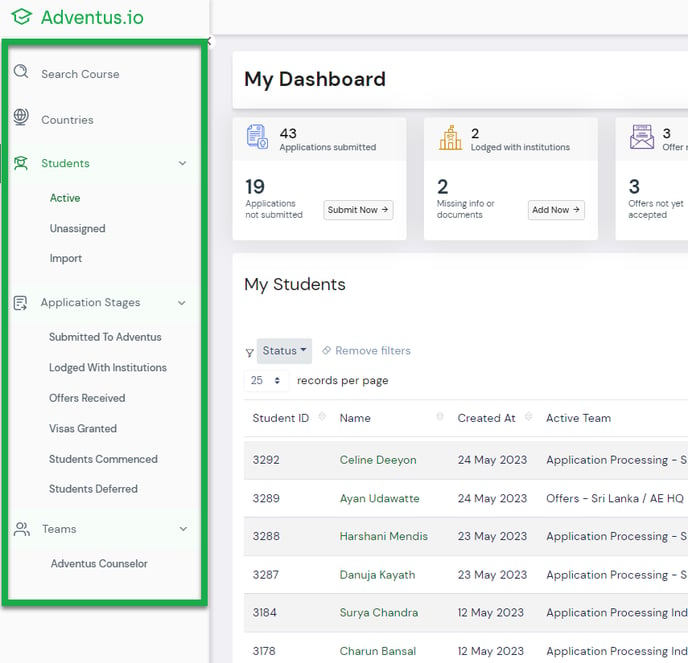
Keep in Touch!
We're here to help!
-
General questions: reach out to your Account Manager.
-
Technical support email: technicalsupport@adventus.io. You can also continue to pass on any feedback or product ideas.
-
Questions about candidates: through the chat widget on the student in the platform.
More information is available under Contact Us in the Knowledgebase.
v2.7.6
